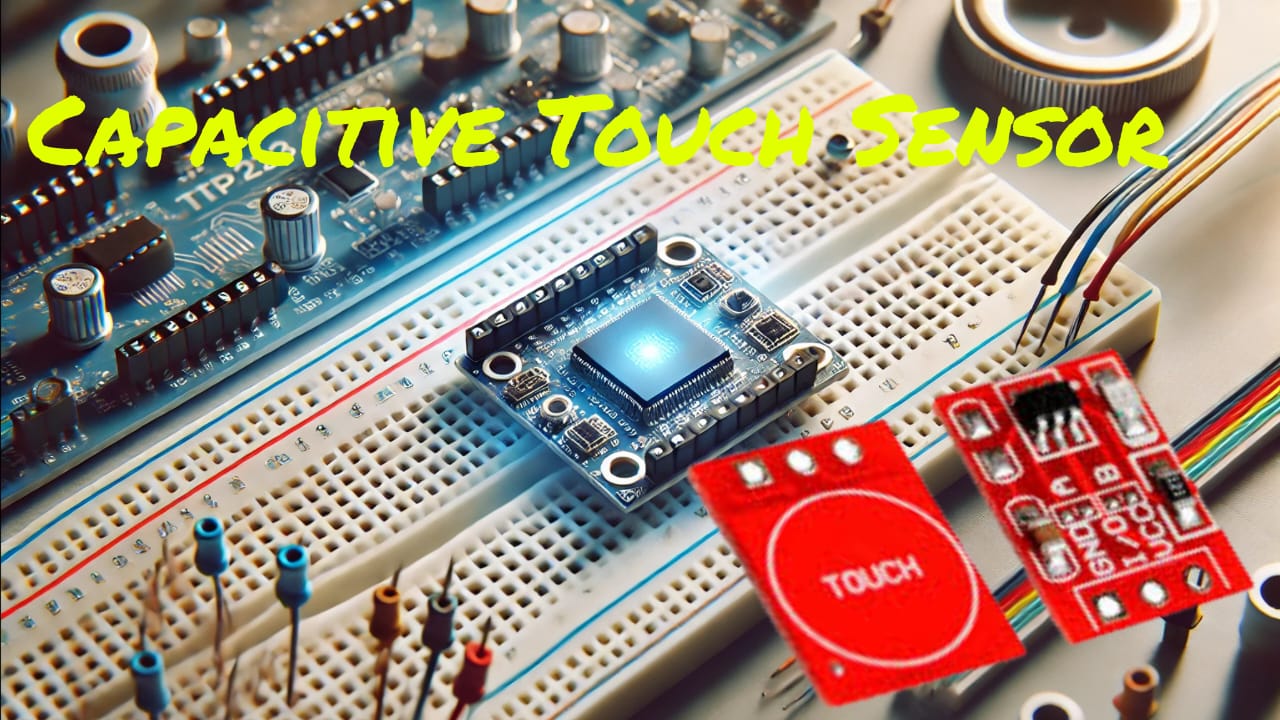Complete Guide to the TTP223 Capacitive Touch Sensor Module: Features and Applications
The TTP223 Capacitive Touch Sensor Module is a simple yet highly effective tool for adding touch-based functionality to your projects. Whether you are a hobbyist, a maker, or a professional developer, this sensor module allows you to create interactive and innovative applications with ease. In this article, we’ll take an in-depth look at the TTP223 touch sensor module, its features, applications, and practical usage in real-world projects. Let’s dive in!
What is the TTP223 Capacitive Touch Sensor Module?
The TTP223 module is a capacitive touch switch that replaces traditional pushbuttons with touch-sensitive control. It is powered by the TTP223 chip, which detects changes in capacitance caused by a human finger or conductive object, enabling touch input functionality.
This tiny module is ideal for DIY electronics, smart home systems, and touch-activated projects. It is affordable, easy to use, and works with various microcontrollers, including Arduino, Raspberry Pi, and ESP32.
Key Features of the TTP223 Capacitive Touch Sensor Module
- Capacitive Touch Input:
- Detects touch without requiring physical pressure.
- Compact and Lightweight:
- Small PCB design for easy integration into projects.
- Low Power Consumption:
- Consumes minimal current, making it suitable for battery-powered devices.
- Adjustable Modes:
- Toggle between touch-on/touch-off or momentary modes using solder pads.
- Wide Voltage Range:
- Operates on 2.0V to 5.5V, making it compatible with most microcontrollers.
- High Sensitivity:
- Works through non-metallic surfaces like plastic, glass, or acrylic.
Technical Specifications
| Parameter | Specification |
|---|---|
| Operating Voltage | 2.0V – 5.5V |
| Current Consumption | Low (Idle: <1.5µA) |
| Response Time | Fast (Mode-dependent) |
| Operating Temperature | -20°C to 70°C |
| Sensor Type | Capacitive |
| Dimensions | ~2.5cm x 2.5cm |
Applications of the TTP223 Capacitive Touch Sensor Module
The TTP223 module is highly versatile and used in various applications, including:
- Smart Home Systems:
- Replace traditional switches with touch-sensitive controls for lighting and appliances.
- Wearable Devices:
- Integrate touch functionality into compact gadgets like fitness trackers and watches.
- DIY Projects:
- Build interactive devices, such as touch-activated lamps or music players.
- Industrial Automation:
- Use in control panels to reduce mechanical wear and tear.
- Prototyping:
- Quickly test touch-based interfaces for proof-of-concept projects.
How to Use the TTP223 Capacitive Touch Sensor Module
1. Required Components
- TTP223 Capacitive Touch Sensor Module
- Microcontroller (e.g., Arduino Uno, ESP32, or Raspberry Pi)
- Jumper wires
- Breadboard (optional)
2. Pinout
| Pin Name | Description |
| VCC | Power supply (2.0V – 5.5V) |
| GND | Ground |
| OUT | Digital signal output |
3. Connecting the Sensor to Arduino
Here’s how to connect the TTP223 to an Arduino:
| TTP223 Pin | Arduino Pin |
| VCC | 5V |
| GND | GND |
| OUT | Digital Pin 2 |
4. Sample Code
Below is a simple Arduino sketch to read the TTP223 touch sensor output:
const int touchPin = 2; // TTP223 OUT pin connected to D2
void setup() {
pinMode(touchPin, INPUT);
Serial.begin(9600);
}
void loop() {
int touchState = digitalRead(touchPin);
if (touchState == HIGH) {
Serial.println("Touched!");
} else {
Serial.println("Not Touched");
}
delay(200);
}Upload this code to your Arduino, and open the Serial Monitor to observe the sensor’s touch state in real time.
Adjusting the TTP223 Module Settings
The TTP223 module comes with solder pads that allow you to configure its behavior:
- Toggle vs. Momentary Mode:
- Default mode is momentary (active while touched).
- Solder the appropriate pad to enable toggle mode (touch to activate, touch again to deactivate).
- Sensitivity:
- Adjust sensitivity by adding a capacitor to the designated solder pads.
- Touch Through Materials:
- Works through non-metallic surfaces up to 5mm thick.
- Great for hidden or sleek touch interfaces.
Troubleshooting Tips
- No Response:
- Verify wiring and ensure the sensor is powered.
- Check the microcontroller’s input pin settings.
- False Triggers:
- Reduce environmental interference (e.g., metal objects near the sensor).
- Adjust sensitivity if necessary.
- Inconsistent Readings:
- Ensure the module is securely mounted and not moving during use.
Fun Projects with the TTP223 Capacitive Touch Sensor Module
- Touch-Activated Lamp:
- Replace a mechanical switch with a touch sensor for a sleek design.
- Interactive Game:
- Build a reaction game that uses multiple touch sensors as input controls.
- Hidden Control Panel:
- Integrate the sensor under a wooden or plastic surface for invisible touch controls.
- Touch-Activated Music Player:
- Use the sensor to play, pause, or skip tracks on a music device.
Conclusion
The TTP223 Capacitive Touch Sensor Module is a game-changer for projects that require intuitive, touch-sensitive inputs. Its affordability, ease of use, and versatility make it a must-have for hobbyists and professionals alike. From DIY gadgets to sophisticated smart home systems, the TTP223 is your go-to solution for touch-based interactions.
Ready to get started? Grab a TTP223 module today and add a modern touch to your next project!
What is a capacitive touch sensor?