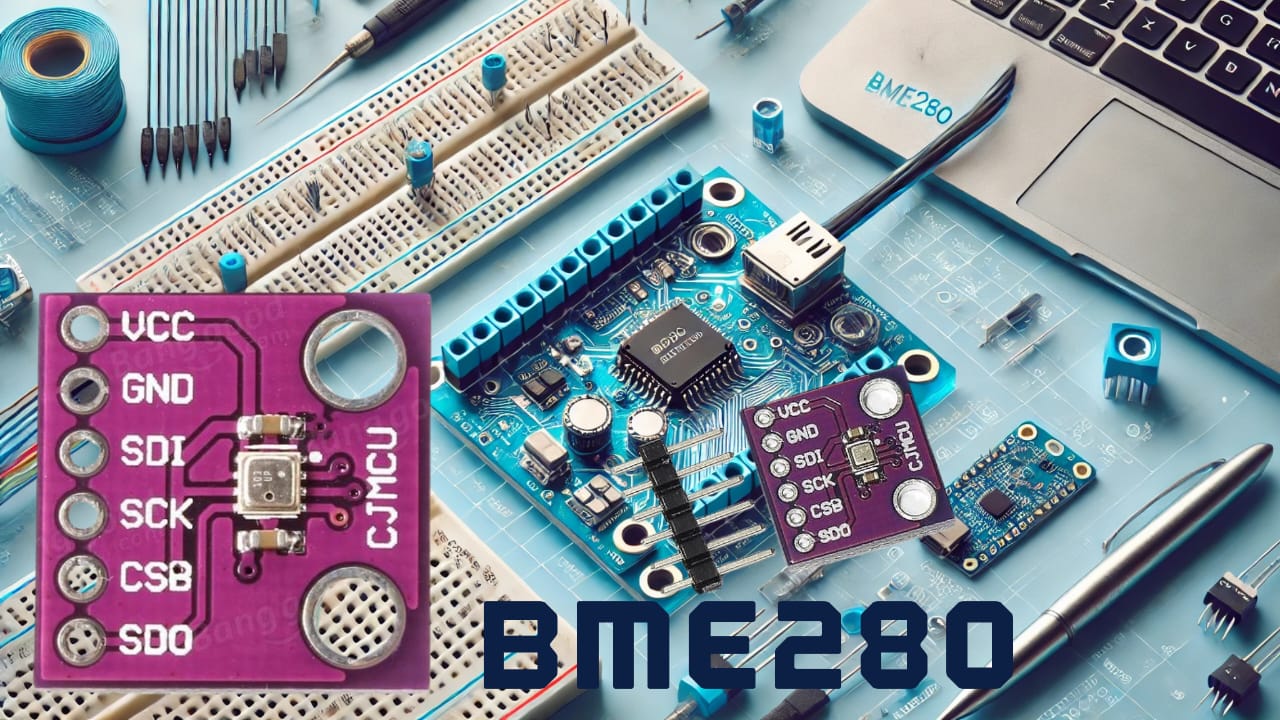Ultimate Guide to the BME280 Sensor Module: Features, Applications, and Projects
The BME280 sensor module is a versatile and highly efficient environmental sensor designed by Bosch Sensortec. It is capable of measuring temperature, humidity, and barometric pressure, making it an essential tool for hobbyists, weather enthusiasts, and developers of IoT (Internet of Things) projects. In this article, we’ll explore everything you need to know about the BME280 sensor module, from its features and specifications to how to use it in practical projects.
What is the BME280 Sensor Module?
The BME280 sensor module is an environmental sensor that provides precise and real-time measurements of temperature, humidity, and pressure. It is widely used for applications like weather stations, home automation, environmental monitoring, and even altitude detection due to its ability to calculate approximate altitude from barometric pressure.
The sensor integrates three functions into a single, compact package, reducing the need for multiple modules and making it perfect for space-constrained projects.
Key Features of the BME280 Sensor Module
- Multi-Parameter Sensing:
- Measures temperature, humidity, and barometric pressure.
- Supports altitude calculation (using pressure data).
- High Accuracy:
- Temperature: ±0.5°C
- Humidity: ±3% RH
- Pressure: ±1 hPa
- Compact Design:
- Small size (2.5mm x 2.5mm x 0.93mm for the sensor chip).
- Lightweight, making it easy to integrate into portable devices.
- Low Power Consumption:
- Optimized for battery-powered devices.
- Interfaces:
- I2C (Inter-Integrated Circuit) and SPI (Serial Peripheral Interface) communication protocols.
- Wide Operating Range:
- Temperature: -40°C to +85°C
- Pressure: 300 hPa to 1100 hPa
- Humidity: 0% to 100% RH
Technical Specifications
| Parameter | Specification |
|---|---|
| Supply Voltage | 1.8V to 3.6V |
| Power Consumption | 3.6 μA (in low-power mode) |
| Communication | I2C (up to 3.4 MHz), SPI (up to 10 MHz) |
| Measurement Time | 1 ms to 10 ms |
| Operating Range | Temperature: -40°C to +85°C |
Applications of the BME280 Sensor Module
The BME280 sensor module is incredibly versatile and finds use in a variety of applications:
- Weather Stations:
- Monitor local temperature, humidity, and pressure trends.
- IoT Projects:
- Smart home systems, HVAC monitoring, and more.
- Altitude Measurement:
- Ideal for drones and portable navigation devices.
- Environmental Monitoring:
- Assess air quality and comfort levels indoors.
- Agriculture:
- Monitor greenhouse conditions.
How to Use the BME280 Sensor Module
1. Required Components:
- BME280 sensor module
- Microcontroller (e.g., Arduino, Raspberry Pi, ESP32)
- Connecting wires
- Breadboard (optional)
2. Connecting the Sensor:
The BME280 can operate in both I2C and SPI modes. For simplicity, we’ll focus on the I2C connection here:
Pin Connections for I2C:
| BME280 Pin | Arduino Pin |
| VIN | 3.3V |
| GND | GND |
| SCL | A5 (Uno) or D21 (ESP32) |
| SDA | A4 (Uno) or D22 (ESP32) |
3. Installing Libraries:
For Arduino users, install the following libraries:
- Adafruit BME280 Library
- Adafruit Unified Sensor Library
Steps:
- Open the Arduino IDE.
- Go to Sketch > Include Library > Manage Libraries.
- Search for “Adafruit BME280” and click Install.
4. Sample Code:
Here’s a simple example to get you started:
#include <Wire.h>
#include <Adafruit_Sensor.h>
#include <Adafruit_BME280.h>
Adafruit_BME280 bme; // I2C
void setup() {
Serial.begin(9600);
if (!bme.begin(0x76)) {
Serial.println("Could not find a valid BME280 sensor, check wiring!");
while (1);
}
}
void loop() {
Serial.print("Temperature = ");
Serial.print(bme.readTemperature());
Serial.println(" °C");
Serial.print("Humidity = ");
Serial.print(bme.readHumidity());
Serial.println(" %");
Serial.print("Pressure = ");
Serial.print(bme.readPressure() / 100.0F);
Serial.println(" hPa");
delay(2000);
}Upload this code to your Arduino, and open the Serial Monitor to see the real-time readings.
Troubleshooting Tips
- Incorrect Readings:
- Ensure proper wiring and secure connections.
- Check if the sensor’s I2C address is 0x76 or 0x77.
- Library Errors:
- Ensure you’ve installed all required libraries.
- No Output:
- Verify the sensor is receiving power.
- Use a multimeter to check voltage across the VIN and GND pins.
Fun Projects with the BME280 Sensor Module
- DIY Weather Station:
- Combine the BME280 with an LCD display to show real-time weather updates.
- IoT Weather Monitoring:
- Send data to the cloud using ESP32 and visualize it on platforms like ThingSpeak.
- Altitude Tracker for Drones:
- Measure the altitude of your drone in real-time.
Conclusion
The BME280 sensor module is a fantastic addition to any project requiring environmental sensing. Its compact size, high accuracy, and versatility make it a favorite among makers and professionals alike. Whether you’re building a weather station, monitoring environmental conditions, or experimenting with IoT, the BME280 is an excellent choice.
So why wait? Get your BME280 sensor module today and start exploring endless possibilities!